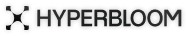Package Manager Widget and the Iframe-based Widget.
This guide will help you understand and configure both types.
Iframe-based Widget
The Iframe-based Widget is a quick and easy solution for those who want to embed the widget without altering their codebase significantly. It can be configured and accessed through our dedicated widget configuration page. To configure the Iframe-based Widget, visit the following link:Widget Configuration
Configure HyperBloom widget
Package Manager Widget (Coming Soon)
The Package Manager Widget is designed for developers who prefer integrating directly into their codebase. It can be installed via popular package managers, allowing for seamless integration and customization within your development environment. This widget type is ideal for those who want full control over the widget’s behavior and appearance.Key Features of the HyperBloom Widget
- Wide Ecosystem Support: Compatible with all exchanges HyperBloom supports.
- Customizable Settings: Configure to allow or restrict specific chains and tokens.
- Theming Options: Pre-set themes and customization options, including dark mode, to match your app’s aesthetics.
- SDK Ecosystem: Built on libraries such as Viem and Wallet Standard.
- Wallet Management: Curated wallet lists and bookmarking capabilities.
- Advanced Route Settings: Local storage of advanced settings for power users.